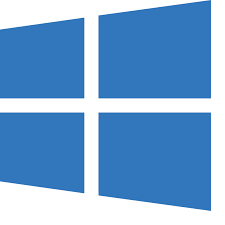Knowledge Base
We made a list of the most commonly asked questions. Be sure to go through it if you have any questions or problems with our service.
Getting Started
Q: How do I order?
A: Very simple, choose the access plan you want to purchase, click Buy Now, enter your information including a valid phone number and email so we can send you the login credentials. Then install one of the apps, enter your code and start watching!
Q: What is IPTV?
A: IPTV is a way to watch live or recorded videos streamed thru the internet without using expensive cable or a satellite dish.
Q: How many channels are there?
800+ Channels. Fast Stable Reliable Channels and we are continuously adding more on a regular basis.
Q: Can I use it anywhere?
A. Yes. You can watch your favorite shows anywhere, anytime on any device. It works on mobile phones with Apple IOS, Android box 5.1 or higher, Amazon Fire Stick, Nvidia Sheild and Tablets as well as your PC or Laptop.
Payments
Q: What payment methods do you accept?
A: It may vary from time to time but we usually always accept Visa, Mastercard. We are continuously updating our payment options.
Q: How do I renew?
A: Simple, follow the same steps when you ordered the first time. Your app will show you when the subscription is running out. Place another order and time will be added to your account.
We will also send an email and SMS reminder just before your subscription expires with a mobile links to renew if you like.
Q: Is there a credit check?
A: No! there is no credit check, ever, no contract, ever, just amazing affordable TV!
Subscription
Q: Is there a contract?
A: No, there is never a contract, order an access plan an when it’s done you do not have to purchase again unless you want to.
Q: How do I renew?
A: Easy, just like when you first placed your ordered, simply return to the store, order the access plan you wish to purchase again, checkout, and it will be added to your account.
We will also send you an email and SMS reminder just before your subscription expires with a mobile links to renew if you like.
Q: Do I get billed each month?
A: No, we do not bill you, this way there are no surprises, when it is time to renew simply return to the store and place another order. Time will be added to your account.
We will also send you an email and SMS reminder just before your subscription expires with a mobile links to renew if you like.
Devices
Q: What devices does Standout IPTV work on?
A: You can watch on Android Phones, Android TV boxes, Android Tablets, Windows PC, Mac, iPad’s, and iPhone’s.
Q: How many devices can I use?
A: You can watch up to 5 devices at once. We offer the most flexibility and this is great for families or anyone on the go.
Q: Can a friend use my account?
A: No, sorry, sharing your account will cause your account to to be disabled and stop working .